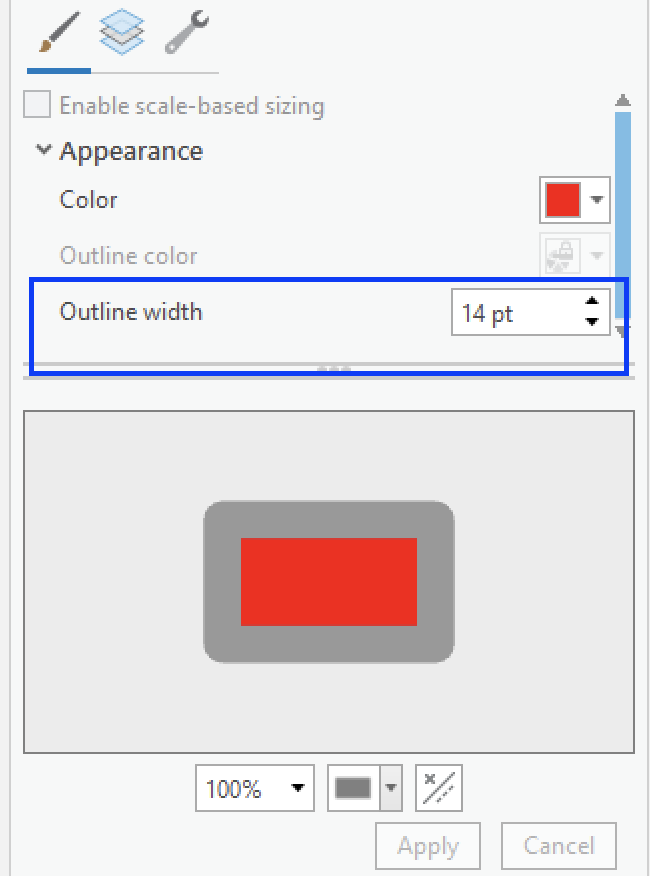Lab 1: Trouble-shooting and Common Questions
Xiaozhong Sun
2023-05-07
What if you don’t save your project file in you created folder in the first place?
When you first open a new map in ArcGIS, some of you may mistakenly save your project file into the default location (shown in the graph below)
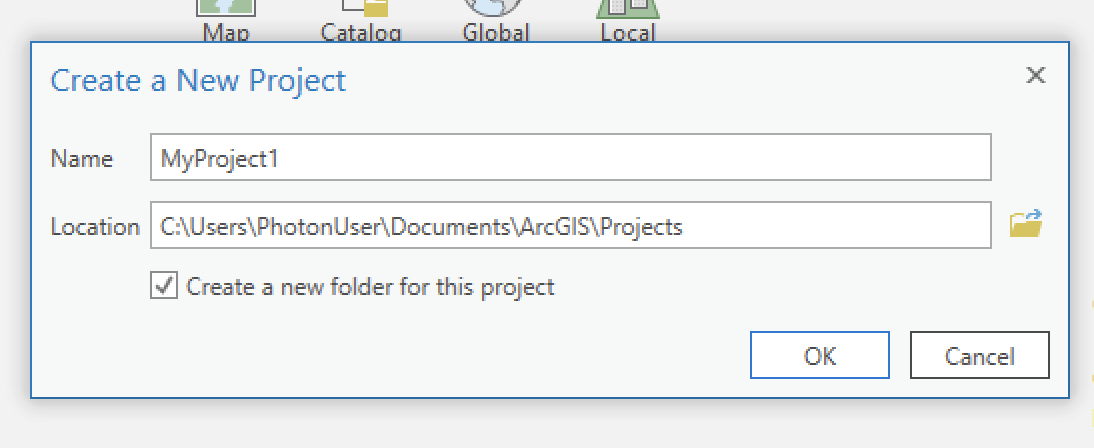
Please try to avoid doing this in the first place, if you did, you can copy and paste all the files created related to the project file (as shown in the graph below) to the folder of your own.
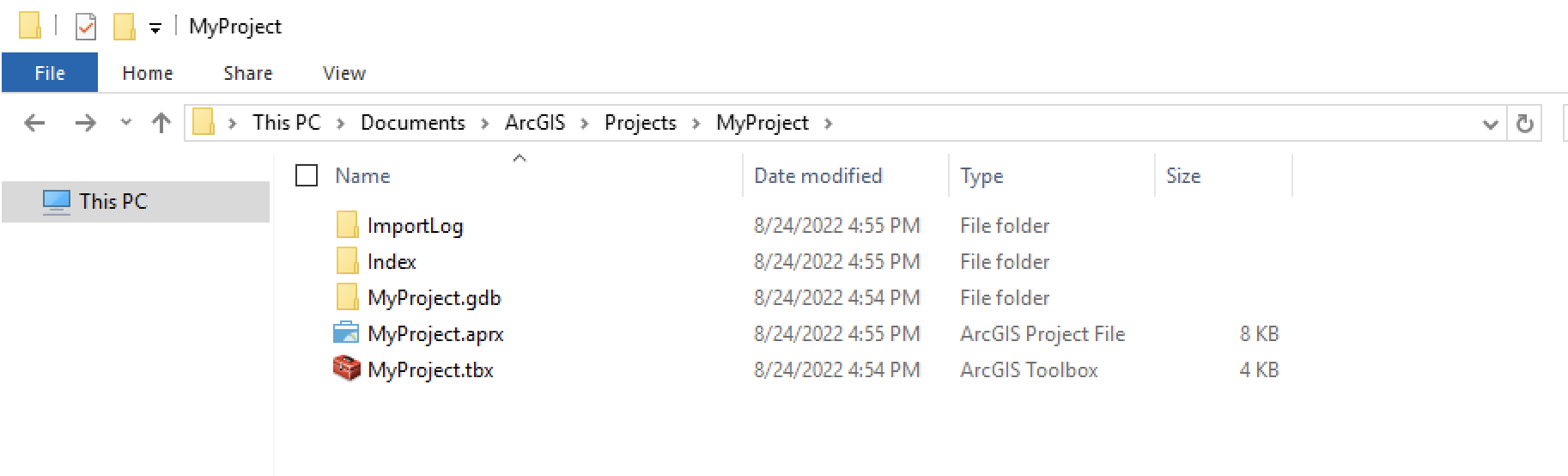
Also, please referring to this link: project repair, if you make other errors.
What happens when you accidentally close a map or layout window in your project?
Don’t worry! The maps and layouts will be saved under ‘Maps’ within your Catalog pane. Navigate to Catalog pane, you can reopen them over there!
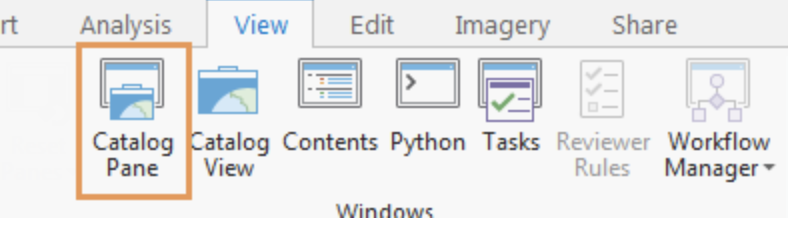
Will I get point deduction if I forget some of the elements of map?
Yes, you will!

Can I include space in ArcGIS file and path?
No, you can’t. Please follow the naming rules for this course through out the semester: [lower_snake_case]: abc_de_fg_hi. No caps!
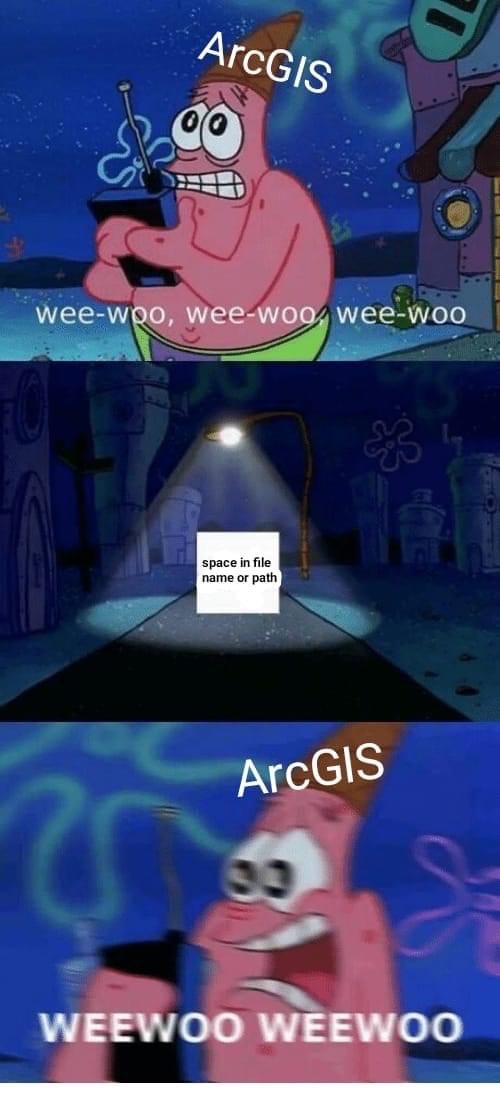
I change the color of the symbology of the building footprint, the color is displayed on map, but the color displayed on the content pane is grey! What’s wrong?
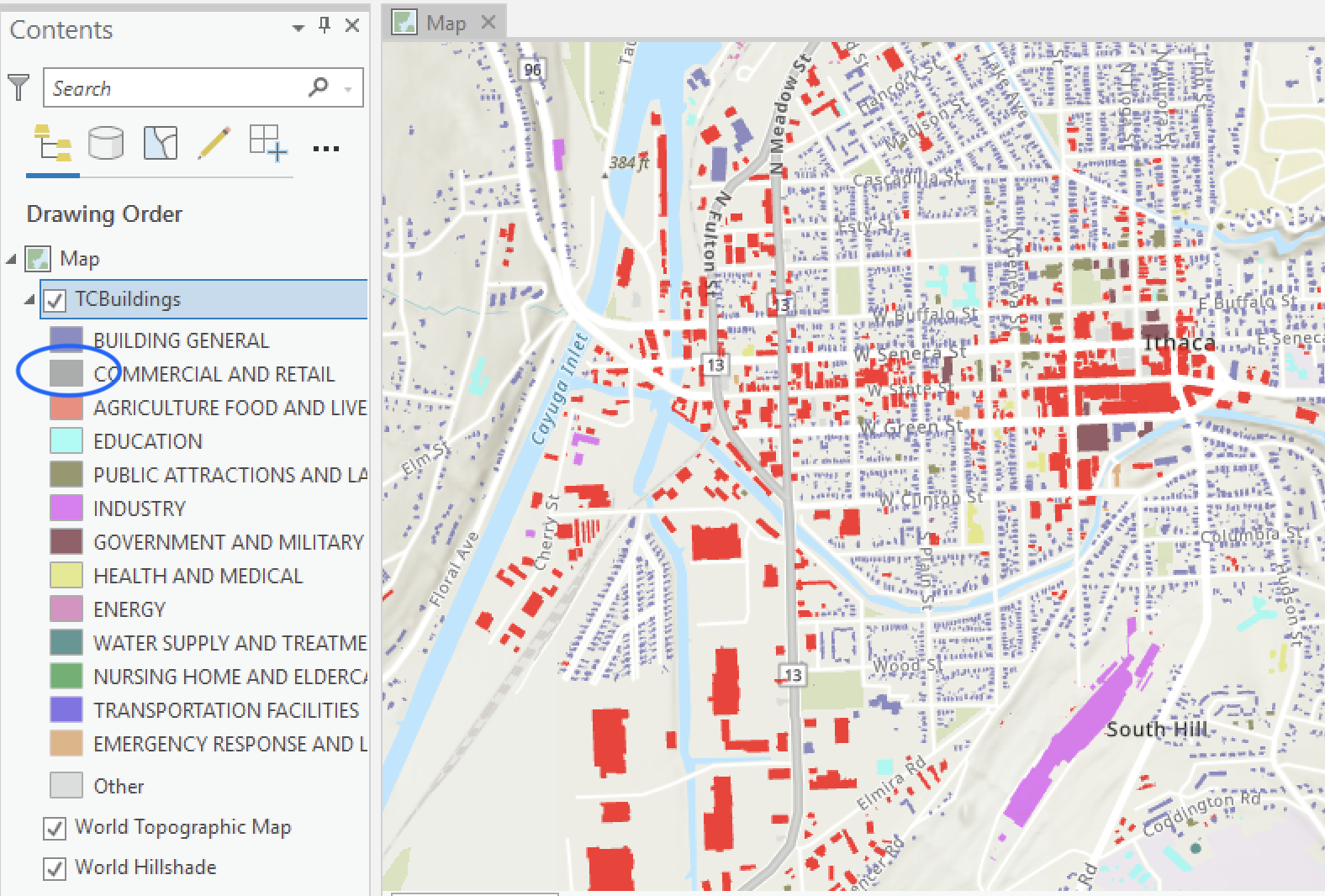
Pay attention to the Outline width under the
properties window of symbology, if the number
is too large, it will affect its appearance in your content pane.